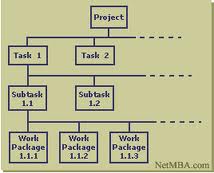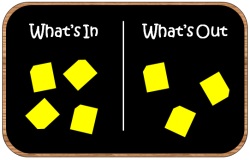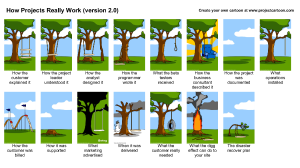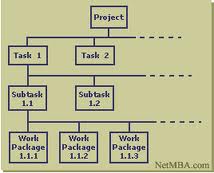 One of the most vital and useful tools used to manage the scope of the project is WBS. A project, big or small, will slip deadlines, will have scope creep and will be negatively impacted without the WBS. The WBS is produced from the scope statement of the project which we developed in the ‘define scope‘ process. It is imperative to know that the WBS is ‘What to do in the project’ or ‘deliverables’. It does not, I repeat, does not talk about ‘how to accomplish the tasks/deliverables’. As the name implicates, it is a process of breaking down work into smaller components. The process of this breaking down is known as decomposition.
One of the most vital and useful tools used to manage the scope of the project is WBS. A project, big or small, will slip deadlines, will have scope creep and will be negatively impacted without the WBS. The WBS is produced from the scope statement of the project which we developed in the ‘define scope‘ process. It is imperative to know that the WBS is ‘What to do in the project’ or ‘deliverables’. It does not, I repeat, does not talk about ‘how to accomplish the tasks/deliverables’. As the name implicates, it is a process of breaking down work into smaller components. The process of this breaking down is known as decomposition.
A project is decomposed into tasks (deliverables), which are further decomposed into sub tasks and the process continues until a level is reached that the components you finally defined are detailed/decomposed enough to plan and manage the project successfully. These final components, which cannot be further decomposed, are called work packages. Generally tasks which are between 8 to 80 hours estimated duration, depending upon the size of the project, are the work packages. All the project estimation including schedule, cost, resources, etc. should ideally be done at the work package level to ensure that you have the best possible estimates to plan and manage your project. Another very important aspect of creating a WBS is that it is created with the help of the whole project team. This enables the whole team to get a fair idea about the overall picture and it helps in return to create a better project plan and to reduce risks caused by having a team which works in silos of their own specific tasks while not knowing the overall project objectives.
A WBS can be made in multiple ways. It can be a list, tabular or like a chart as shown in the picture above. The experience tells us that the method used in the picture above is the best and with the most successful results. The advantages of using such a method over having a list or tabular form are:
- The WBS chart ensures that nothing slips through the cracks as well as nothing is added into the chart after final approval thus minimizing the scope creep
- The WBS chart shows a complete hierarchy of the tasks (deliverables) and their interrelationships. This cannot be possible, on the other hand, by having a list
Some experts include points like i) lists are usually created by a single person so the team buy-in is not achieved with lists, ii) since lists are prepared by a single person, the team do not understand the project as a whole, etc. as the disadvantages of having a list, but I personally disagree with that. Even a group of people can give their inputs to prepare WBS in form of lists which can be merged together in a single list while everyone from the team is involved in this effort resulting in the team buy-in. Eventually, the chart is a much better option for creating a WBS for obvious reasons.
How it is done is that most commonly the title of the project is on the top of the WBS. The components in first level are mostly the different phases in the project like requirements collection, designing, development, testing, training, etc. These upper level deliverables are decomposed to smaller and more manageable deliverables in later levels until the team reaches appropriate level to estimate and manage properly. Just note that it is not necessary that all the branches of the WBS end at the same level. All the higher level deliverables are decomposed to number of levels as per their own complexity and type.
The WBS of one project created by multiple teams will be different from each other and that is perfectly alright as long as the following rules are followed while creating them (copied from RITA MULCAHY’s PMP Exam Prep book):
- The WBS is created with the help of the team
- The first level is completed before the project is decomposed further
- Each level of the WBS is a smaller piece of the level above
- Th entire project is included in each of the highest levels of the WBS
- The WBS includes on the deliverables which are really needed
- Deliverables not in the WBS are not part of the project
Another concept related to the WBS is control account. This term is generally used in the WBS created for large projects where you do not want to estimate down to the work package level rather you prefer to estimate them to a higher level in the WBS. This node in the WBS chart is called control account. It is mostly done in the deliverables which have been commonly delivered as part of previous projects and the team is well experienced about all the aspects related to estimating them in detail. So instead of wasting time in doing the whole exercise again and again, expert judgment is used and estimation is done at control accounts level for certain deliverables.
Once the process of creating WBS is completed, another output besides the WBS itself is WBS dictionary. This is a document which contains details of the work packages and control accounts. The details include information like the description of deliverable, acceptance criteria, assumptions, constraints, etc. Other fields like resources, duration, cost, schedule, etc. are added later when the estimation is done.
Another concept related to the WBS is scope baseline. Consider it to be the yardstick to measure the project’s performance during monitoring and control process group of project management. Project scope statement, the WBS and WBS dictionary combine together to form the scope baseline. The scope baseline, along with other baselines and management plans, becomes the part of the project management plan that is finally approved by the project sponsor.
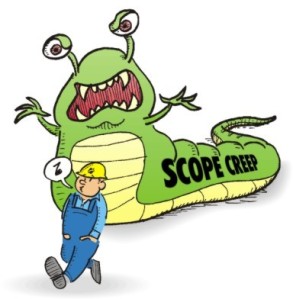 This is a simple process and exactly means what its title is, unlike Verify Scope. It requires the project manager to measure the scope of the project against scope baseline and keep a check on the scope performance using variance analysis. This process is closely linked with the Perform Integrated Change Control process. The project manager is required to be proactive in this process specially. He cannot just go on and accept all the changes requested by the stakeholders. He should control the scope by having all the change requests go through the change management process and only catering for the changes which are approved. The key to success of the project manager is how closely and keenly he monitors and controls the project scope. If you loose your grip on the scope, scope creep will occur and the project will go out of hands immediately and will end up violating all the baselines.
This is a simple process and exactly means what its title is, unlike Verify Scope. It requires the project manager to measure the scope of the project against scope baseline and keep a check on the scope performance using variance analysis. This process is closely linked with the Perform Integrated Change Control process. The project manager is required to be proactive in this process specially. He cannot just go on and accept all the changes requested by the stakeholders. He should control the scope by having all the change requests go through the change management process and only catering for the changes which are approved. The key to success of the project manager is how closely and keenly he monitors and controls the project scope. If you loose your grip on the scope, scope creep will occur and the project will go out of hands immediately and will end up violating all the baselines.